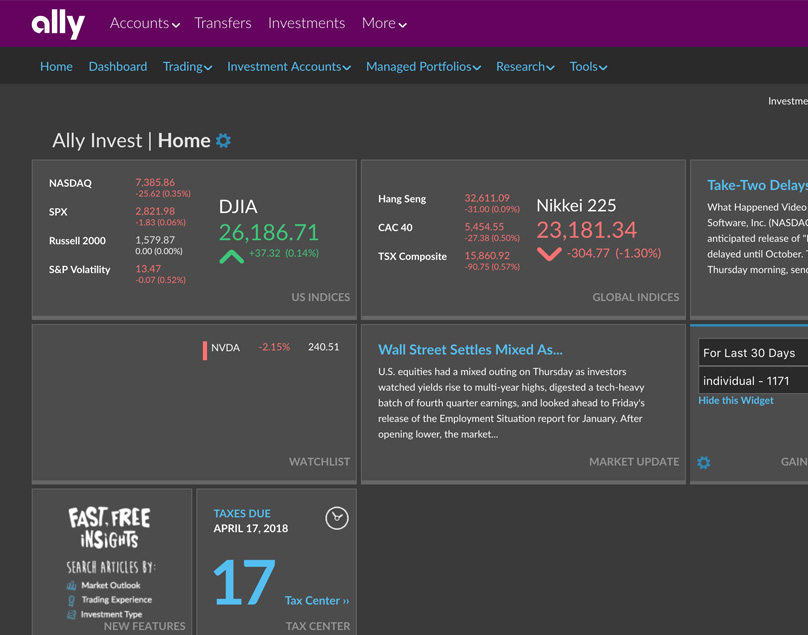Having made the switch from Windows to Mac 7 years ago, I’ve struggled with certain trading platforms and simply not been able to use many programs because there are no Mac alternatives.
Trying to buy or sell securities used to be, to put in plainly, a pain in the neck. You have to manually make a phone call to a broker—who will often charge you with a hefty fee or commission—just to put you into a trading position. By the time you go long or short, the price of the security might have already gone far from what you would expect. Nowadays, purchasing securities has never been easier.
Due to the abundance of trading software nowadays, online platforms compete to offer a low, or even zero, commission fee to maximize your profit. Additionally, not only can you get into a trading position in a matter of seconds or less, but most platforms may also grant you some handy features and benefits, e.g., a demo account as well as sign-up bonuses.
There are hundreds, if not thousands, of trading platforms on the market. After careful analysis and considerations, we’ve compiled a few of our best picks for macOS users. That’s right, trading isn’t just for PCs anymore—it’s for the Mac user, too. Remember, no trading platforms are perfect; some platforms are better suited in certain scenarios than others. Decide what works for you.
What is the best trading platform for Mac?
1. eToro (The Most Beginner-friendly)
If you are a rookie trader or just starting out, then eToro might be the platform you need. eToro is one of the fastest-growing stock trading platforms, with millions of users. Apart from stocks, the platform also offers currencies, CFDs, and cryptocurrencies trading.
eToro provides a system not dissimilar to social media known as eToro CopyTrader. With this system, you can see what popular investors are buying and selling and choose to copy their trades.
Granted, it will not guarantee you profit every time, and it’s not recommended to blindly mimic other people. However, this can give beginners useful insight while also improving your chance of success. As long as you carefully select which trader to follow (e.g., by looking at their track record), you can expect to perform better than normal.
For seasoned traders, you can try to become a “Popular” investor and earned a commission every time another user copy you.
2. MetaTrader 4 & 5 (The Classic One)
Traders will recognize MT4 almost immediately. Released in 2005, it remains one of the most-picked software both as a trading platform and technical analysis tool. Even though the newer version of MetaTrader, MT5 (which has a native MacOS version), has been released since 2010, traders (especially forex) are still reluctant to upgrade. This is because MQL5—a programming language allowing users to create technical indicators and trading robots—is not backward compatible with MQL4 used by MT4.
When we compare MT4 to other trading platforms, there’s a reason that 90% of forex traders use MT4. First of all, it’s free, which is perfect if you want to test things out or are hesitant to spend money on something you can get for free. Other features include ease-of-use, multiple windows with their own functionality, pre-installed indicators, server stability, security, minimum resource requirement, and many more.
With all of its goodness, one problem arises if you need to use MT4 on Mac: the platform is not natively supported for macOS. You can run the Windows version of MT4 on Mac using Wine by following the official guide, though it may not run as smoothly as on Windows. Otherwise, you can check out the native Mac version of MetaTrader 5.
3. MotiveWave (The Best for Mac Users)
MotiveWave is a trading platform that helps you analyze trading charts and opening or closing market positions. It’s a two-in-one app where you can gather data and make trades. You can think of MotiveWave as an alternative for MetaTrader if you don’t want to deal with the hassle of running a Windows-based program on macOS.
One of the best advantages of using MotiveWave is that it’s designed to run smoothly on the latest releases of macOS. The platform is downloadable, and you can freely customize the UI to comfortably analyze securities and trade. Other than that, there is also an automatic patterns detector, advanced alerts, and replay mode. However, MotiveWave is not suited for beginners.
You have to pay starting from $24 to $159 per month to get the most out of the app. There is a free version of MotiveWave, but it’s fairly limited in terms of features. Otherwise, you can try out the full version of the app through a 14-day free trial.
Quick Guide on Selecting Trading Platform
Even though we are looking at only three options, there are possibly thousands of trading platforms available for commercial use. Here are some useful tips to help you shop around.
- Pick a platform suitable for your needs. For instance, swing or day traders should look for a platform equipped with market maker depth charts and Level 2 quotes. On the other hand, long-term traders might do better with more visual representation tools to devise strategies.
- Check the associated fees. If you are a short-term trader, look for platforms with low spread or commission fees. You will be making a lot of trades, and each of them will cost you. On the contrary, if you hold your position for weeks or months, trading fees are not as important as other features you can use to make more informed decisions.
- Check the requirements. Almost all online brokers require you to store a minimum deposit before you can trade. The minimum can range from a few bucks to thousands of dollars.
- Prepare to lose. Most investors lose money when trading, regardless of the platform they choose. Only trade with money that you can (literally) afford to lose.
Conclusion
Choosing a trading platform for Mac can be a headache as choices are abundant. However, you can choose the best for your situation quickly if you already know what you need. As for beginners, platforms that are easy-to-use and/or free can help you plenty in the long run.